Website Checklist for a Responsive User Friendly WordPress Website
Launching a WordPress website? This Handy Website Checklist will Help You Make Sure Your WordPress Website is User Friendly and Responsive.
Design Elements That Determine Whether or Not a Website is User-Friendly
When you search for WordPress themes for new websites, the first criterion should be that it is search engine friendly. Any website design must have all the necessary elements that make it easy for search engines to crawl and index – equally important it should be easy for your users to navigate. If you want your WordPress website to appear in Google Search, then you had better make sure your checking all the necessary elements that will get you there. By following this WordPress website checklist, you can make sure that your website is User-Friendly and Search engine loved.
Website Checklist for a Responsive User Friendly WordPress Website
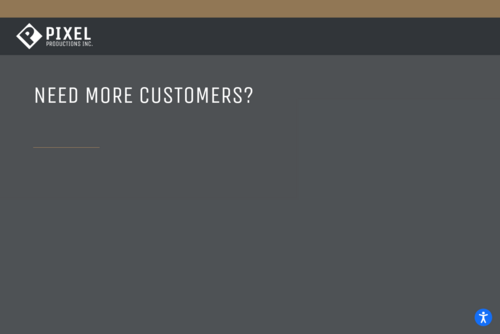
From https://www.pixelproductionsinc.com 2269 days ago
Made Hot by: thecorneroffice on February 10, 2018 12:22 pm
Who Voted for this Story
-
 Pixel_pro
Pixel_pro
-
 divahound
divahound
-
 robinandy58
robinandy58
-
 thelastword
thelastword
-
 logistico
logistico
-
 Copysugar
Copysugar
-
 leonesimmy
leonesimmy
-
 MarketWiz
MarketWiz
-
 Webdev1
Webdev1
-
 thelastword
thelastword
-
 mikehartman1
mikehartman1
-
 LoopLooper
LoopLooper
-
 profmarketing
profmarketing
-
 logistico
logistico
-
 steefen
steefen
-
 thecorneroffice
thecorneroffice
-
 lyceum
lyceum
-
 brutusreportblogspot
brutusreportblogspot
-
 2011tax
2011tax
-
 eScoutRoom
eScoutRoom
-
 ISMagazine
ISMagazine
-
 FastSwings
FastSwings
-
 2010Taxes
2010Taxes
-
 2012Taxes
2012Taxes
-
 Steve2014Taxes
Steve2014Taxes
-
 2012tax
2012tax
-
 GotFreeBusinessCards2
GotFreeBusinessCards2
-
 2013Taxes
2013Taxes
-
 HiringHQ
HiringHQ
Subscribe
![]() “Yes, it's quite the new term Martin. But it's been around for a while....”
“Yes, it's quite the new term Martin. But it's been around for a while....”
![]() “Automation is a broad topic but I like ConvertKit for emails and SocialBee...”
“Automation is a broad topic but I like ConvertKit for emails and SocialBee...”
![]() “Lisa: I have not heard about the expression, "engagement...”
“Lisa: I have not heard about the expression, "engagement...”
![]() “Adam: Do you have a favorite tool at the moment?...”
“Adam: Do you have a favorite tool at the moment?...”
![]() “Adam: I have to look into this issue in the near future... ;)...”
“Adam: I have to look into this issue in the near future... ;)...”








Comments
2267 days ago