As a community manager I’ve always dreaded moderating YouTube comments.
With the lack of profanity filters and blacklists for disruptive users, the more videos you have, the bigger headache it becomes to scour through each video to remove potential spam.
But that’s all changed with YouTube’s new comment moderating dashboard!
Huzzah!
This week’s Social Media Minute will teach you how to use YouTube’s new comment moderation feature and how to set up default keyword filters for future video uploads.
How to Use YouTube's NEW Comment Moderation Feature - Video Tutorial
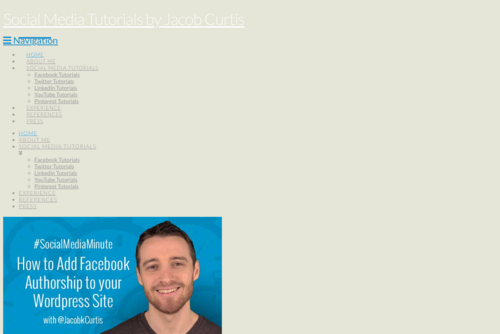
From http://www.jacobcurtis.co 3733 days ago
Who Voted for this Story
Subscribe
![]() “Javelyn: Thanks for sharing these ideas. I see the potential for a...”
“Javelyn: Thanks for sharing these ideas. I see the potential for a...”
![]() “Adam: Thanks for your response and input on how to do posts reels on...”
“Adam: Thanks for your response and input on how to do posts reels on...”
![]() “Yeah, that's a difficult one to solve.
There are a few things you can do,...”
“Yeah, that's a difficult one to solve.
There are a few things you can do,...”
![]() “Mike: Attention grabbing headline! I will bookmark your post and read...”
“Mike: Attention grabbing headline! I will bookmark your post and read...”
![]() “The hard thing with the timing, is if you have an international audience...”
“The hard thing with the timing, is if you have an international audience...”








Comments